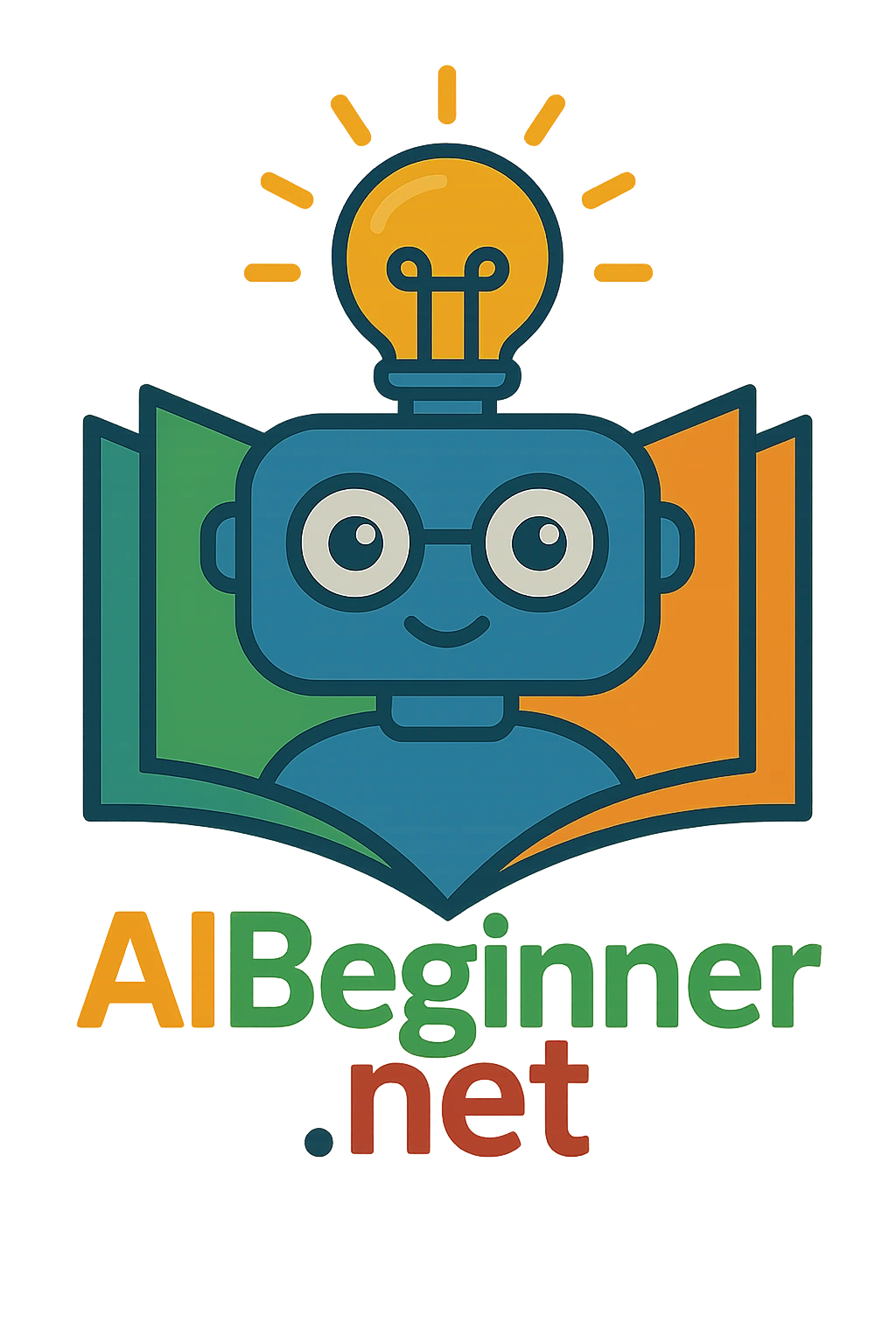Prompting Power-Up: Beginner’s Guide to Talking to AI
Ever tried using an AI tool like ChatGPT and gotten a weird or unhelpful answer? Often, it’s not just the AI — it’s the prompt. Clear, simple prompts unlock much better results.
Below is a practical starter kit. If you want a structured path, check out our AI Beginner Course (45–60 minutes) for a complete, no-jargon foundation.
Free 1-Page Prompting Cheatsheet (PDF)
Keep this by your side: the 4-part recipe, copy-ready templates, weak→strong examples, and safety tips — all on one page.
- ✅ Clear recipe (Task • Context • Persona • Format)
- ✅ Plug-and-play templates for common tasks
- ✅ Mini examples to model strong prompts
No email required.
What’s a Prompt & Why Does It Matter?
A prompt is the text you type into an AI tool to tell it what you want. It could be a question, a command, or a request for creative content.
- A vague prompt leads to a generic answer.
- A clear, detailed prompt gets better, more useful results.
It’s like directions: “How do I get downtown?” is okay. “Give me simple driving directions from 123 Main St. to the City Library, avoiding highways” is better.
Key Ingredients for Better Prompts
Treat a prompt like a simple recipe. You don’t always need every ingredient, but they help:
-
Task: What should the AI do?
Be specific: “draft a short email,” “list 5 ideas,” “summarize,” “explain,” “turn this into a checklist.” -
Context: What background is needed?
Who’s it for? What’s the goal or constraints? Any examples? -
Persona (optional): Who should it sound like?
“Friendly tutor,” “professional expert,” “casual and upbeat,” etc. -
Format (optional): How should it look?
Bullets, numbered list, table, short paragraph, headings—say it.
Simple Prompting Do’s and Don’ts
Do ✅
- Be clear & specific
- Add relevant context
- Start simple, then refine
- Experiment with rephrasing
- Break big tasks into steps
- Specify your desired format
Don’t ❌
- Be vague or ambiguous
- Assume background knowledge
- Ask too many things at once
- Use unexplained jargon
- Quit after one bad output
- Skip fact-checking
Weak vs. Strong Prompt Examples
Let’s compare with a common task in ChatGPT:
Example 1: Drafting an Email
Write an email to my boss.
Draft a short, professional email to my boss, Sarah Chen. Inform her that the quarterly report is complete and attached. Ask if she has any immediate feedback or questions. Sign off politely.
Why it works: Clear Task, solid Context, and an implied professional tone/Format.
Example 2: Getting Ideas
Give me blog post ideas.
Act like a content strategist. Generate 5 blog post ideas about using simple AI tools for everyday tasks aimed at absolute beginners with no technical skills. Format as a numbered list with a brief description for each idea.
Why it works: Persona + Task + Context + Format = targeted, useful output.
Conclusion: You’ve Got the Power!
You don’t need to be a “prompt engineer” to get better results. Be specific, add context, and iterate—your outputs will improve fast.
Want a quick, structured start? Our AI Beginner Course gets you confident in under an hour.
Grab the 1-Page Prompting Cheatsheet
Download the PDF and keep it handy while you work.
- • 4-part prompt recipe
- • Copy-ready templates
- • Weak→strong examples
Where to Go Next?
Ready to practice or learn more?